Introduction
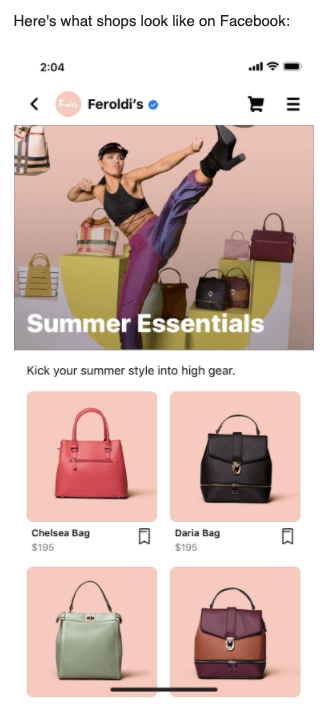
Selling on Facebook or Instagram is a great way to grow your business. It allows you to tap into new audiences and gain more customers.
Commerce Manager is Facebook’s tool that enables sellers to sell on Instagram, Facebook Marketplace and Facebook Page Shops.
Selling on Facebook
There is an important difference between a Facebook Page shop and Facebook Shops.
A Facebook page shop is an existing Facebook feature which lets you to display products on your Facebook Business page. When customers click on the products, they’re given the option to check out on your website.
Facebook Shops is a new feature which is currently being rolled out. If you already have a Facebook Page shop, it allows you to offer customers a way to check out without leaving Facebook.
Displaying products
It is good to add multiple images. If relevant, videos can be beneficial to potential buyers. Product collections can be useful where it makes sense to create them.
Once you have a Facebook shop set up, you can tag any of your products in your images. This means that anyone who views your posts will spot the products you have available.
Commerce Manager
The Commerce Manager enables you to manage your Instagram and Facebook shops, and add items to your shop. You can also add products in bulk. Alternatively, you can choose Partner Platform and sync your Facebook Shop with your website, such as Shopify, BigCommerce or WooCommerce.
From here you can set up the option to Checkout directly from the app.
When setting up your shop layout it’s best to select the ‘optimise layout’ setting. It’s a good idea to choose a colour that stands out for the product button. Make sure you save / publish / update your store settings.
Rules regarding what you can sell
You can only sell physical products, not digital ones.
Facebook does not allow you to sell certain items such as prescription drugs, weapons, animals, alcohol, and anything that promotes discrimination.
You must ship within three business days after receiving an order. Customers must receive the package no more than ten days after they order. You must use shipping services that offer features like tracking and delivery confirmation. Customers can cancel their order within 30 minutes of purchase if you haven’t marked it as shipped yet.
Advantages of selling on Facebook
You don’t need to have an existing online store. You can run your entire operation via Facebook if you want to.
Having a Facebook Shop Page is completely free. There is no fee for listing products. The credit card fees will vary (somewhere between 2% and 4% per transaction) depending on which service you use.
You can add unlimited products
Products can be organised into collections and categories
You can communicate with your customers directly through your page
View stats on your sales, visits, and more
Products can be listed in Facebook Marketplace
Facebook Shops can integrate with Instagram, WhatsApp and Messenger.
Disadvantages of selling on Facebook
You cannot sell digital or downloadable products from your Facebook Shop page
Some features are only available from a desktop computer, not mobile.
Facebook does not let you ship internationally or sell to countries other than the country that the store has been set up in.
Managing Facebook Shops From an Ecommerce Platform
Some eCommerce solutions, such as Shopify and BigCommerce, allow you to set up a Shop page automatically, linking your eCommerce store and the Facebook Shop page together.
If you are already selling products on Shopify, you can create a branded storefront on Facebook and Instagram. Your inventory and items will stay in sync with your online store.
With BigCommerce you can install a Facebook store add-on, and also has a very good module for Facebook Ads.
Another option is Ecwid, which can be seamlessly integrated with your existing website, social media business page, blog, marketplaces or mobile app. All the storefronts are synced and managed from one control panel. You can sell on Facebook, Instagram, Pinterest, Google, Amazon and eBay. Read more about Ecwid.
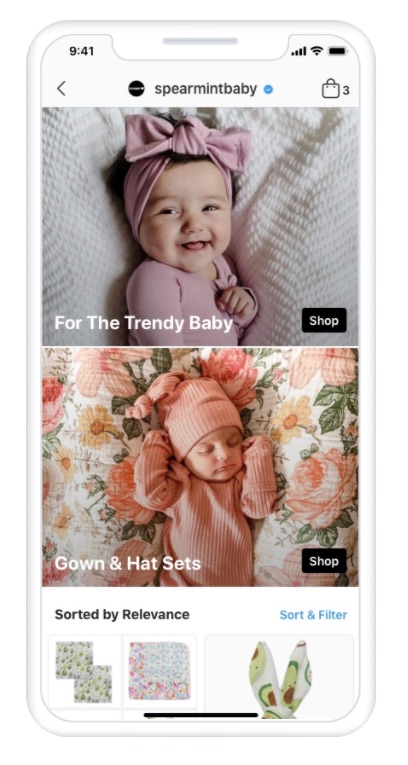
Selling on Instagram
Instagram is a visual platform, perfect for businesses to display their products.
With Instagram Shopping, people can buy your physical products directly from your photos and videos.
Shopping posts look like organic posts, with the exception that when users “tap to view products,” product names and prices are revealed.
You can create ‘Collections’, where you can categorise your products.
On your product detail pages you can provide detailed descriptions for your products.
With Instagram Checkout customers can buy directly from the Instagram app, without having to go to your website.
Adding product tags allows you to link your Instagram content to a product in your catalogue, or promote your shopping posts.
Your Instagram shopping posts reach even more users on the Shopping channel in Instagram Explore.
Setting up an Instagram Shop
Instagram shops are linked to Instagram Business Pages.
Before you can set up an Instagram Shop, you need to convert to a Business account and connect your business account to a Facebook page. A Facebook Page Shop is not required, only a Facebook Page.
There are two ways to connect a product catalogue to your Instagram business account: the “do it yourself” method using Facebook Business Manager (click on business settings, data sources, catalogue – you can then open up ‘Commerce Manager’), or by integrating with a certified eCommerce platform partner, such as Shopify, BigCommerce, Magento or WooCommerce.
Once you’ve connected a product catalogue to your Instagram and have products in your catalogue, submit your account for review by following these steps. Account reviews typically take a few days but sometimes can take longer.
Once your account is approved, you can turn on shopping features which means that users will see a View Shop button in your profile.
Instagram Shoppable Posts
Once Shopping is enabled, businesses can tag products (listed in their Instagram Shop catalog) directly in feed posts, videos, stories and reels.
For an Instagram Shop you will need to add a product catalog – a list of all your products, inventory, and descriptions.
Instagram Stories
You can also link to your products from Instagram stories.
Instagram Checkout
Instagram checkout is a feature that allows users to make a purchase without leaving the app. Instagram Checkout is good for product launches and announcing upcoming promotions.
Advantages of Selling on Instagram
Brands with Instagram Shop can also be featured on the ‘Instagram Shop tab’, accessible from the main navigation menu.
Businesses with an Instagram Shop can add a “swipe up” link that takes users to their shop, even if they don’t have 10K followers yet.
Disadvantages of Selling on Instagram
Instagram Checkout might not suit everyone due to Instagram’s transaction fees. Also, communications are handled by Instagram, which can result in businesses losing out on valuable customer communication data such as emails.
Check back soon for more articles about selling on social media.
Recent blog posts
A brief guide to Selling Online Products and Services
This article covers advantages of selling online, which platform to use, SEO, product pricing as well as some website design and product description tips.
Continue Reading A brief guide to Selling Online Products and Services
Ecommerce terminology for store owners
If you are new to selling online, the terminology can be rather daunting and confusing at first.
This glossary of terms aims to help you speak the E-Commerce language of the online marketplace.


